How to Change DataType of TimeStamp Column.
Datatype of Timestamp column cannot be deleted. Hence it is advised to drop the column and re-create it
For example,
ALTER TABLE [dbo].[PerformanceMaster] DROP COLUMN PerformanceDate
ALTER TABLE [dbo].[PerformanceMaster] ADD PerformanceDate datetime2
Monday, February 21, 2011
Cannot insert an explicit value into a timestamp column. Use INSERT with a column list to exclude the timestamp column, or insert a DEFAULT into the timestamp column.
TimeStamp Column in SQL Server
TimeStamp is used to store unique binary numbers within a database. This column is autogenerated with a storage size of 8 bytes.
IF you want to store the Date and Time (e.g., updated time etc) use datetime2 datatype instead of timestamp.
The error "Cannot insert an explicit value into a timestamp column. Use INSERT with a column list to exclude the timestamp column, or insert a DEFAULT into the timestamp column." occurs when you try to insert the value using Insert statement. Leaving the column in the Insert will automatically update the value
Insert into PerformanceMaster (PerformanceID, EventID, ArtistID, PerformanceDate )
values (@PerformanceID, @EventID, @ArtistID, @UpdateDate )
Should throw and error. Use the following instead:
Insert into PerformanceMaster (PerformanceID, EventID, ArtistID, )
values (@PerformanceID, @EventID, @ArtistID)
TimeStamp is used to store unique binary numbers within a database. This column is autogenerated with a storage size of 8 bytes.
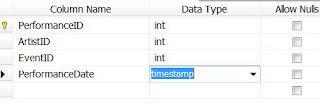 |
| SQL Server - TimeStamp Column |
IF you want to store the Date and Time (e.g., updated time etc) use datetime2 datatype instead of timestamp.
 |
| SQL Server DateTime Column to Record Date and Time |
The error "Cannot insert an explicit value into a timestamp column. Use INSERT with a column list to exclude the timestamp column, or insert a DEFAULT into the timestamp column." occurs when you try to insert the value using Insert statement. Leaving the column in the Insert will automatically update the value
Insert into PerformanceMaster (PerformanceID, EventID, ArtistID, PerformanceDate )
values (@PerformanceID, @EventID, @ArtistID, @UpdateDate )
Should throw and error. Use the following instead:
Insert into PerformanceMaster (PerformanceID, EventID, ArtistID, )
values (@PerformanceID, @EventID, @ArtistID)
Subscribe to:
Posts (Atom)

