How to Create Primary Key in SQL Server Management Studio
- In Table Designer, click the row selector for the database column you want to define as the primary key. If you want to select multiple columns, hold down the CTRL key while you click the row selectors for the other columns.
- Right-click the row selector for the column and select Set Primary Key. A primary key index, named "PK_" followed by the table name, is automatically created; you can find it on the Indexes/Keys dialog box.
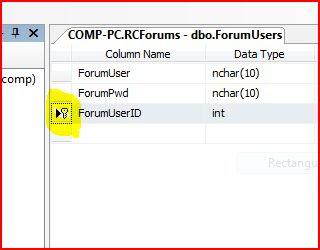 Primary Key in SQL SERVER
Primary Key in SQL SERVER Primary Key Index
Primary Key Index

1 comment:
nice post. thanks.
Post a Comment