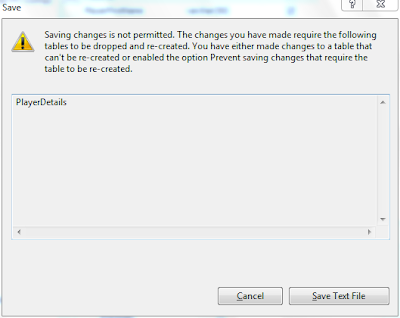
Monday, April 5, 2010
Error Message: String or binary data would be truncated. - SQL SERVER
No row was updated.
The data in row 1 was not committed.
Error Source: .Net SqlClient Data Provider.
Error Message: String or binary data would be truncated.
The statement has been terminated.
Correct the errors and retry or press ESC to cancel the change(s).

The above error occurs in Microsoft SQL Server Management Studio when you attempt to enter more characters than the maximum level for that field
The data in row 1 was not committed.
Error Source: .Net SqlClient Data Provider.
Error Message: String or binary data would be truncated.
The statement has been terminated.
Correct the errors and retry or press ESC to cancel the change(s).

The above error occurs in Microsoft SQL Server Management Studio when you attempt to enter more characters than the maximum level for that field
No row was updated Error in SQL Server 2008
No row was updated.
The data in row 1 was not committed.
Error Source: .Net SqlClient Data Provider.
Error Message: Cannot insert the value NULL into column 'ID', table 'TeamDB1.dbo.PlayerDetails'; column does not allow nulls. INSERT fails.
The statement has been terminated.
Correct the errors and retry or press ESC to cancel the change(s).

This error occurs when you try leave a Primary Key Field empty
The data in row 1 was not committed.
Error Source: .Net SqlClient Data Provider.
Error Message: Cannot insert the value NULL into column 'ID', table 'TeamDB1.dbo.PlayerDetails'; column does not allow nulls. INSERT fails.
The statement has been terminated.
Correct the errors and retry or press ESC to cancel the change(s).

This error occurs when you try leave a Primary Key Field empty
Subscribe to:
Comments (Atom)


